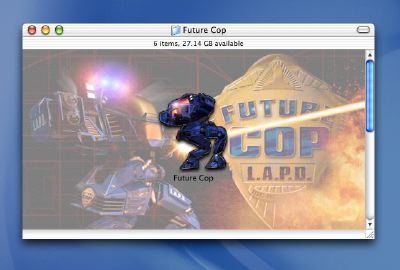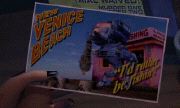
Goodies
Goodies
Demonstration Game & Update
The official EA Future Cop web site at www.futurecop.com has been removed. The demos and Mac update to 1.0.2 are still available on EA's FTP server.
Mac Demo 18.2MB
Mac 1.0.2 Update 258KB
Windows Demo 22.6MB
Desktop Pictures
These four desktop pictures are from the official Future Cop web site (now Missing In Action). Click on each picture to see the full sized version, then Save As.




Folder Background
Here's a picture you can use as a folder background. Click on the picture to see the full size version, then Save As.
Mac OS X
Open your Future Cop folder and go to the Finder's View menu and select
Show View Options. Make sure This Window Only is selected, then change
the Background option to Picture. Click Select... and navigate to the
picture you downloaded.
Windows 98
Open your Future Cop folder, go to
the View menu, select Customize this Folder..., select Choose a
Background Picture, click Next and navigate to the picture you
downloaded.
Mac OS X Icon
I also have a new icon for Mac OS X, as seen in the folder background picture above. Download the disk image, open it and follow the instructions in Read Me.