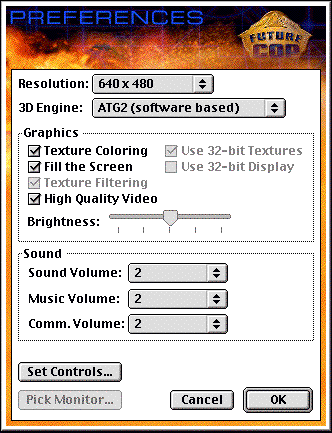Goodies
Mac OS X
Mac OS X
Future Cop runs fine in the Classic environment under Mac OS X, as long as you set the graphics options properly.
Click the Preferences button on the main screen to get the preferences dialogue. The 3D Engine pop-up menu has three options:
ATG2 (software based)
This uses software rendering only, but still looks very nice. You'll need to use this option if your 3D graphics hardware isn't supported by the other options. When using software rendering make sure that the option Use 32-Bit Display is turned off. This option isn't supposed to have any effect, and can't even be changed, in software rendering, but it will slow the game down a lot in Mac OS X. If it is on you'll need to change the 3D Engine option to RAVEOGL, switch Use 32-Bit Display off, then change the 3D Engine back to ATG2 (software based).
The software rendering engine may
have problems changing the screen resolution. If the screen isn't
displayed properly when you start a game press the escape key to switch
to windowed mode, then click the resume button at the bottom of the
screen, and it should be OK. If the resume button is hidden by the dock
you can press option-command-D to hide it.
This is the QuickDraw 3D
RAVE option, the standard 3D graphics system that was used for most
games in Mac OS 8 and 9. Mac OS X uses OpenGL instead, but to support
older programs running in the Classic environment Apple provides a shim
which translates the old RAVE calls into the current OpenGL calls
(hence the name RAVEOGL). Unfortunately this translation is not
perfect. A lot of the special effects like explosions don't look
anywhere near as good as they should, and the armour indicator and some
of the icons on the radar screen disappear completely!
3Dfx Glide
This option is normally
only present if you have a 3Dfx Voodoo graphics card installed.
Unfortunately 3Dfx went out of business before Mac OS X was released
and there are no Mac OS X drivers for 3Dfx cards. However there is a
way to use this option. Go to the OpenGLide for
Macintosh site and download OpenGLide. This is a shim which
translates from Glide to OpenGL. Unlike the Apple RAVE shim though it
works very well. Put the file 3DfxGlideLib2.x into the same folder as
the Future Cop application and change the 3D Engine to 3Dfx Glide. This gives you
hardware-rendered 3D graphics, which are both better looking and faster
than the other two options.
note: MacGLide version
0.09 works well, but version 0.10 has problems with Future Cop.
Hopefully future versions will work properly, but version 0.09 is still
available for download.
See the Goodies page for a new icon and folder background for Mac OS X.